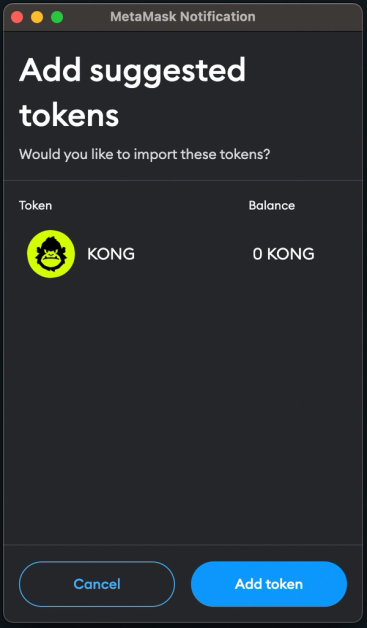Adding KONG to your MetaMask wallet is simple:
First, you must download MetaMask for Chrome or install the app on your phone.
After setting up MetaMask, open Luckydice's home page and click on the MetaMask fox at the bottom of the page.
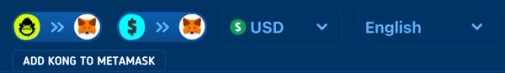
Then click on the Add Token button, and that is it.