Before you make a deposit, be sure to use a Lightning Network-enabled Bitcoin wallet that supports LNurl or Lightning addresses like the Wallet of Satoshi, BlueWallet, Phoenix, Cash App, Muun, and Breez Wallet.
After installing your preferred wallet into your device, you’ll have to buy and fund it with BTC. By depositing BTC into your new Lightning wallet, you’ll open a channel, which will be your way into the network.
Now that you are set up, let’s follow some simple steps to deposit BTC or BKD into your Luckydice Wallet through the Lightning Network.
To start:
Click on the Wallet button to open your wallet.
Select the Deposit option.
Choose Bitcoin (BTC) or BitKong Dollar (BKD) in the Deposit to tab.
Select the Lightning option under the Network options.
Select the amount you want to deposit.
Click on the QR scanner on the right side of the address bar.
Point your camera to the Lightning Invoice QR code.
Follow the instructions in your wallet to pay the Lightning Invoice.
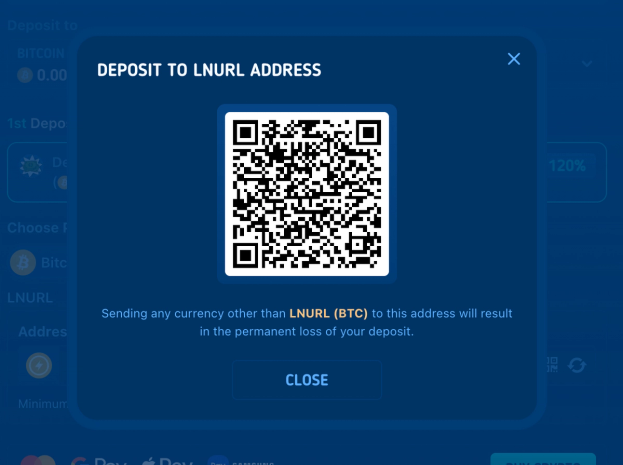
Follow the instructions of your wallet to confirm the transaction.
How to Deposit Using a LNurl Address
Follow steps 1 to 3 in the previous section and then:
- Select the LNurl option under the Network options.
- Copy the LNurl address to the clipboard by tapping the copy icon on the right side of the address bar or scan the QR code with your lightning wallet.
- Paste the invoice address on the “Sending” slot of your lightning wallet.
- Follow the instructions in your wallet to confirm the transfer.
How to Deposit Using a Lightning Address
Follow steps 1 to 3 and then:
- Select the Lightning Address option under the Network options.
- Copy your Lightning Address, the one that looks like an email address, to the clipboard by tapping the copy icon on the right side of the address bar.
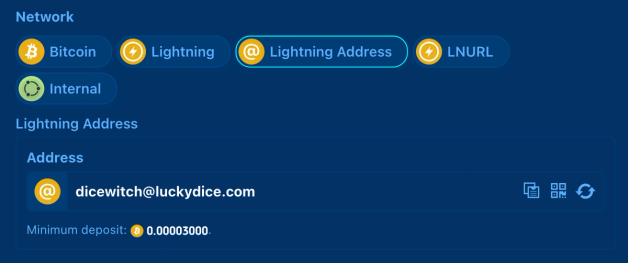
- Paste your lightning address on the “Sending” slot of your lightning wallet.
- Select the amount you want to transfer.
- Follow the instructions in your wallet to confirm the transfer.
Remember that you can use the Deposit Bonus options whenever you choose to deposit. For more information on our Deposit Bonus, read this article.
